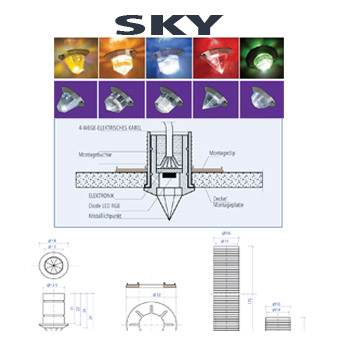Chromotherapy;
Controls / remote controls
REMOTE CONTROLS; Waterproof, steam-proof remote controls with a replaceable, long-life battery (mounting screws on the lower part covered with seals), suitable for use in rooms with high temperatures and humidity.
3 TYPES OF REMOTE CONTROLS ARE USED TO CONTROL SKY LIGHT SETS OR RGB TAPES AND/OR MUSIC;
DREAMTIME – controls light scenes and a music stage (music scene)
DREAMLIGHT – controls light (light scenes)
DREAMMUSIC – controls the sound system; radio (search for radio stations, volume) BLUETOOTH system (volume)
Remote controls cooperate with electronics (drivers and controllers). The control signal between the devices is transmitted via a radio wave with high permeability. The set, together with power supplies, constitutes the basis of the lighting control system. Controllers enable independent control of additional lighting scenes (sections), and sound (radio, Bluetooth).
DREAMTIME PILOT AND DRIVER set can be used to control lighting from outside the RUBEN DESIGN offer, provided that the technical requirements are met; DC 5V and 12V.

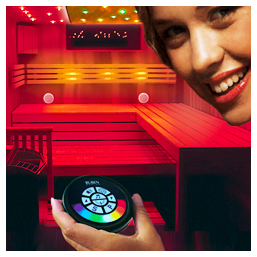
DREAMTIME REMOTE CONTROL;
light and sound
1. setting the volume
2. turn on/off: radio/long press; turning on Bluetooth
3. buttons; MODE (-), MODE (+), volume, radio frequency
4. turn on/off: white light (WHITE and RGB-OPAL)
5. S button; light mode: scenes – start the last saved scene – (scenography), scene selection
• music mode; memorizing radio stations
6. choice of lighting colors.
After selecting “P” programs, selection of saved WELLNESS lighting programs
7. search for radio stations
8. Wellness programs; press – and selection via colours buttons – start
• USER programs; longer press; ( green blink) setting your own program trough colours button and running it

DREAMLIGHT REMOTE CONTROL FUNCTIONS;
light controling
1. turn on/off: white light (WHITE and RGB-OPAL)
2. buttons; MODE (-), MODE (+)
3. S button: scenes – start the last saved scene – (scenography), scene selection ( longer press )
4. selection of lighting colors.
After selecting the “P” programs, selection of the saved WELLNESS lighting programs
5. Wellness programs; press – and selection via colours buttons – start
• USER programs; longer press; ( green blink) setting your own program trough colours button and running it

DREAMMUSIC REMOTE CONTROL FUNCTIONS;
sound controling
1. setting the volume
2. turn on/off: radio/long press; turning on Bluetooth
3. buttons;MODE (-), MODE (+); volume, frequency of radio stations
4. “S” saving radio stations (next via color button)
5. buttons allow you to save radio stations, e.g. BBC WORLD on red one
6. searching for radio stations.
7. button inactive